|
|
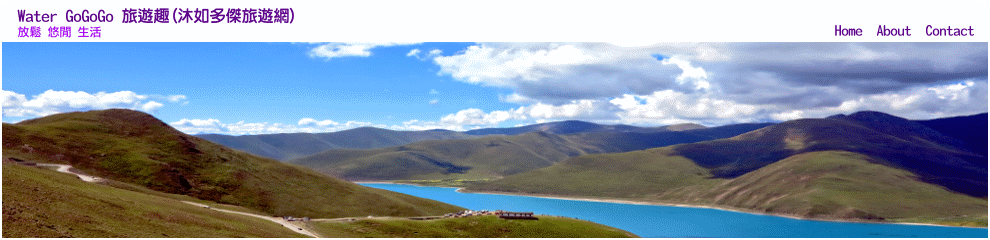
|
|
|
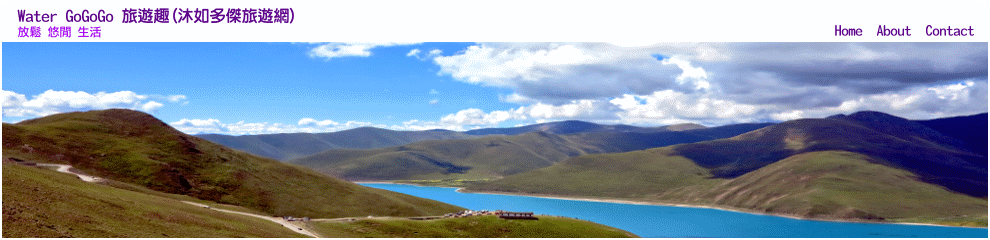
|
| ★★ CentOS 安裝 Adobe Flash Player ★★ | 【回教學首頁】 |
| (01).CentOS 5.x 安裝 Flash-Plugins 10.1 | (02).CentOS 4.x 安裝 Flash-Plugins 9.0 |
|
利用 YUM 安裝 Adobe Flash Player 10.1 步驟一: 增加 Macromedia 套件庫(選擇性提供 flash 支援) [root@localhost ~]# rpm --import /etc/pki/rpm-gpg/RPM-GPG-KEY-adobe-linux 重新執行 Firefox 在網址列輸入 about:plugins 檢查是否安裝完成
步驟二: [root@localhost ~]# yum groupinstall "Sound and Video"
|
|
【CentOS 4.x 安裝】
因為 CentOS 4 Glibc 只到 2.3 故只能安裝 Flash-Plugin 9.0 [root@localhost ~]# wget http://packages.sw.be/flash-plugin/flash-plugin-9.0.152.0-1.el4.rf.i386.rpm [root@localhost ~]# rpm -Uvh flash-plugin-9.0.152.0-1.el4.rf.i386.rpm 重新執行 Firefox 在網址列輸入 about:plugins 檢查是否安裝完成 |
|
|
| 參考來源網址: http://www.if-not-true-then-false.com/2010/install-adobe-flash-player-10-on-fedora-centos-red-hat-rhel/ http://actychen.blogspot.com/2009/06/centos4flash9-install.html |
| 【 Water 水哥 GoGoGo 旅遊趣(沐如多傑) 2013 - 2025 】 【網頁設計製作與管理:張恆隆 ∕ 張恒隆 ∕ Water ∕ 水哥 ∕ 沐如多傑 】 |
|
| 【 最後更新:2015年11月29日 20:38 】 |
|